XYS3606W DC DC Buck Boost Converter CC CV 0-36V 6A 216W Synchronous Rectification Efficiency 95% Power Module Adjustable Regulated Laboratory Power Supply Variable
$77
Shipping:Standard Shipping about 10-25 business days
Secure Payment:Paypal,VISA,MasterCard
XYS3606W Custom CNC Shell:https://www.hobbyant.com/XYS3606-Shell-Kit-with-Full-Protocol-Fast-Charge-PD-Aluminum-Alloy-CNC-Custom-Shell-DIY-p-1740097.htmlcur_warehouse=CN
XYS3580 DC DC Buck Boost Converter:https://www.hobbyant.com/XYS3580-DC-DC-Buck-Boost-Converter-CC-CV-0_6-36V-5A-Power-Module-Adjustable-Regulated-Laboratory-Power-Supply-Variable-p-1601308.htmlcur_warehouse=CN
APP download address
Please download from Google Market, search for ‘sinilink’ to download
Computer client software download address
http://www.sinilink.com/download/tools/Sinilink-Setup.exe
Specification
Input voltage:6.0-30V
Output voltage:0.0-36V
Output current:6A
Output power:216W
Storage space:10 groups
Detailed interface and key functions
Short press the ‘ON/OFF’ button to turn on and off the power output, long press the ‘ON/OFF’ button for 2 seconds, the screen rotates and can be rotated 360° in four directions.
Rotary encoder potentiometer to realize fast page turning。
Short press the code potentiometer button to activate the parameter (voltage/current) to be set;
Switch between full selection and bit selection by short pressing the code potentiometer button;
After selecting all, all will be displayed in reverse blue, and the set voltage/set current can be switched through the rotary encoder;
After the bit is selected, the corresponding bit will be displayed in reverse blue, and the parameters can be set through the rotary encoder;
After the setting is completed, long press the code potentiometer button for 2 seconds or no button operation for more than 6 seconds will automatically exit the setting;
All parameters are automatically saved after exit。
Short press the code potentiometer button, select all’capacity/energy/time’, and the corresponding one will be displayed in reverse blue after all selections. Use the rotary encoder to switch the parameter to be cleared. After selecting, short press the code potentiometer button. Clear the corresponding parameter; after selecting, long press the code potentiometer button for 2 seconds or no key operation for more than 6 seconds will automatically exit。
Short press the code potentiometer button to pause/start curve writing
Short press the code potentiometer button to activate the parameter to be set;
Switch the parameter name and position selection by short pressing the key of the code potentiometer;
After selecting the parameter name, the parameter name will be displayed in reverse blue, and the parameter to be set can be switched by rotating the encoder potentiometer;
After the bit is selected, the corresponding bit will be displayed in reverse blue, and the parameters can be set through the rotary encoder;
After the setting is completed, long press the code potentiometer button for 2 seconds or no button operation for more than 6 seconds will automatically exit the setting;
All parameters are automatically saved after exit。
Data group function description
You can save a total of 10 data groups M0-M9, and save to data group M0 by default. Press and hold the code potentiometer button for 2 seconds on any interface to quickly call up the M1/M2 data group. The current data group serial number will be displayed at the interface index. ;
In the power supply parameter setting interface, after
selecting the data group, rotate the encoder potentiometer to adjust the corresponding data group;
After the parameter modification in the data group is completed, the corresponding parameters will be stored in the current data group by default。
Note:The power output is turned off by default after switching the data group;
Set voltage U-SET:0-36.00V;
Set current I-SET:0-6.1A;
Input undervoltage protection LVP default:4.0V, can be set by yourself;
Output overvoltage protection OVP default:37V, can be set by yourself;
Output overcurrent protection OCP default:6.2A, can be set by yourself;
Output over power protection OPP default:220W, can be set by yourself;
Maximum operating time OHP:When the parameter setting is not 0, turn on this function, and when it runs for the set time, the power supply will automatically turn off the output;
Maximum capacity OAH:When the parameter is not 0, turn on this function, when the capacity reaches the set parameter, the power will automatically turn off the output;
Maximum energy OWH:When the parameter is not 0, turn on this function. When the energy reaches the set parameter, the power will automatically turn off the output;
OHP/OAH/OWH function, can well realize timing/quantitative power supply。
Short press the code potentiometer button to select/switch the parameter to be set. After selecting, the parameter will be reversed and set the parameter through the rotary encoder;
After the setting is completed, long press the code potentiometer button for 2 seconds or no button operation for more than 6 seconds will automatically exit the setting;
All parameters are automatically saved after exit。
Short press the code potentiometer button to select the pairing mode of the wifi module. After selection, the parameters will be reversed, and the pairing mode of wifi can be selected by rotating the encoder;
After the setting is completed, long press the code potentiometer button for 2 seconds or no key operation for more than 6 seconds will automatically exit the setting; the wifi module will automatically configure the network according to the selection.
Details pictures:
| Weight | 0.147 kg |
|---|
Only logged in customers who have purchased this product may leave a review.
Customers Also Viewed
-
TOOLTOP ET89UK Socket Tester Digital Big Display Current Voltage Frequency Meter Ground Zero Line UK Plug Polarity Phase Check
$19Socket TesterAdd to cartFeaturesIntelligent detection to ensure the safety of household electricity.RCD test, one-key detection of leakage protector status.As a general measurement tool and widely used in the school, laboratory, factory and other social field.Lightweight and handy size, easy to carry and storage.With three indicators and LCD screen, it is easy for a newer to use it.The program …


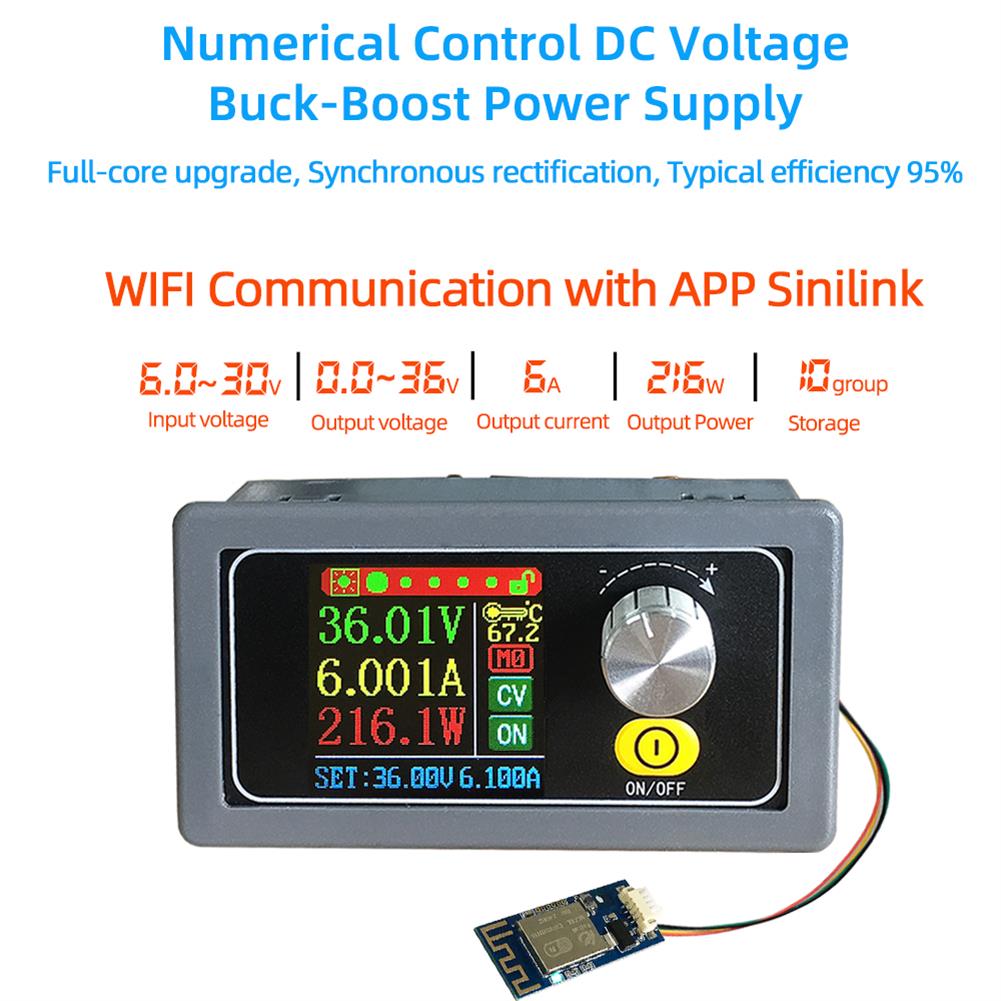
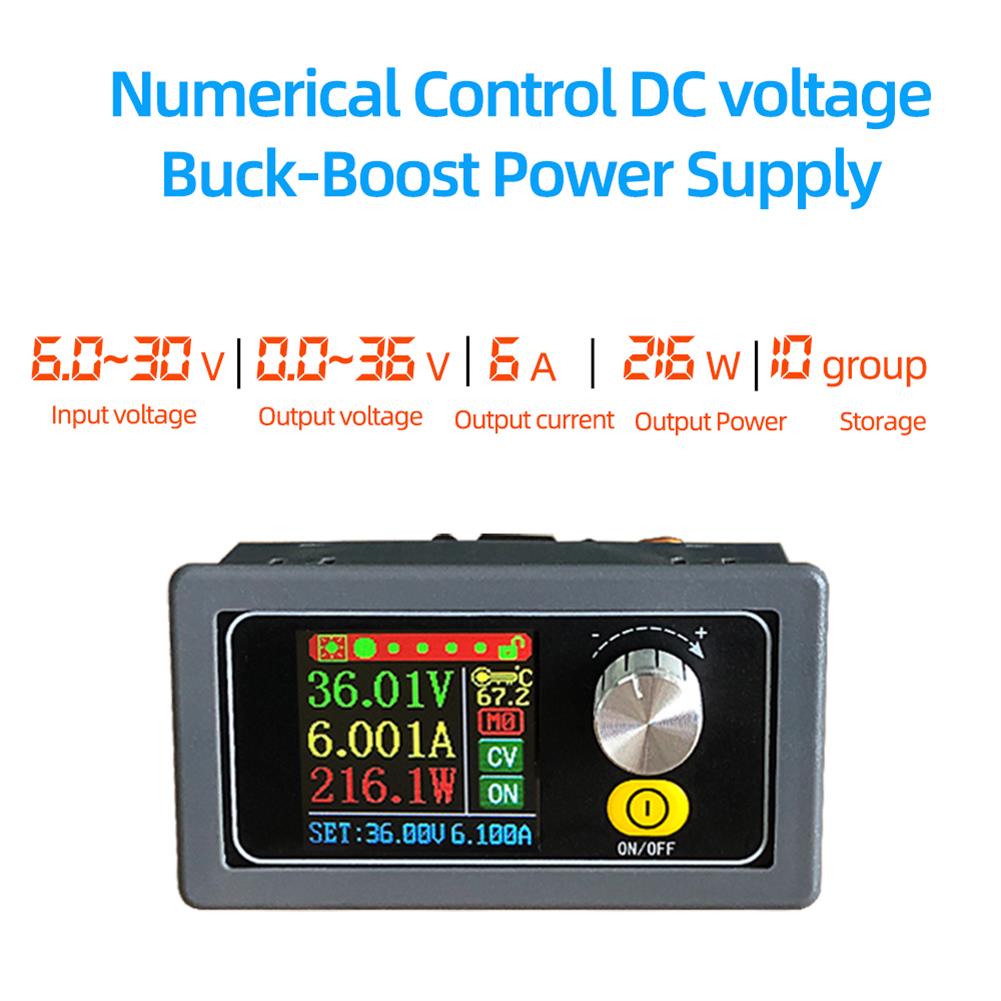
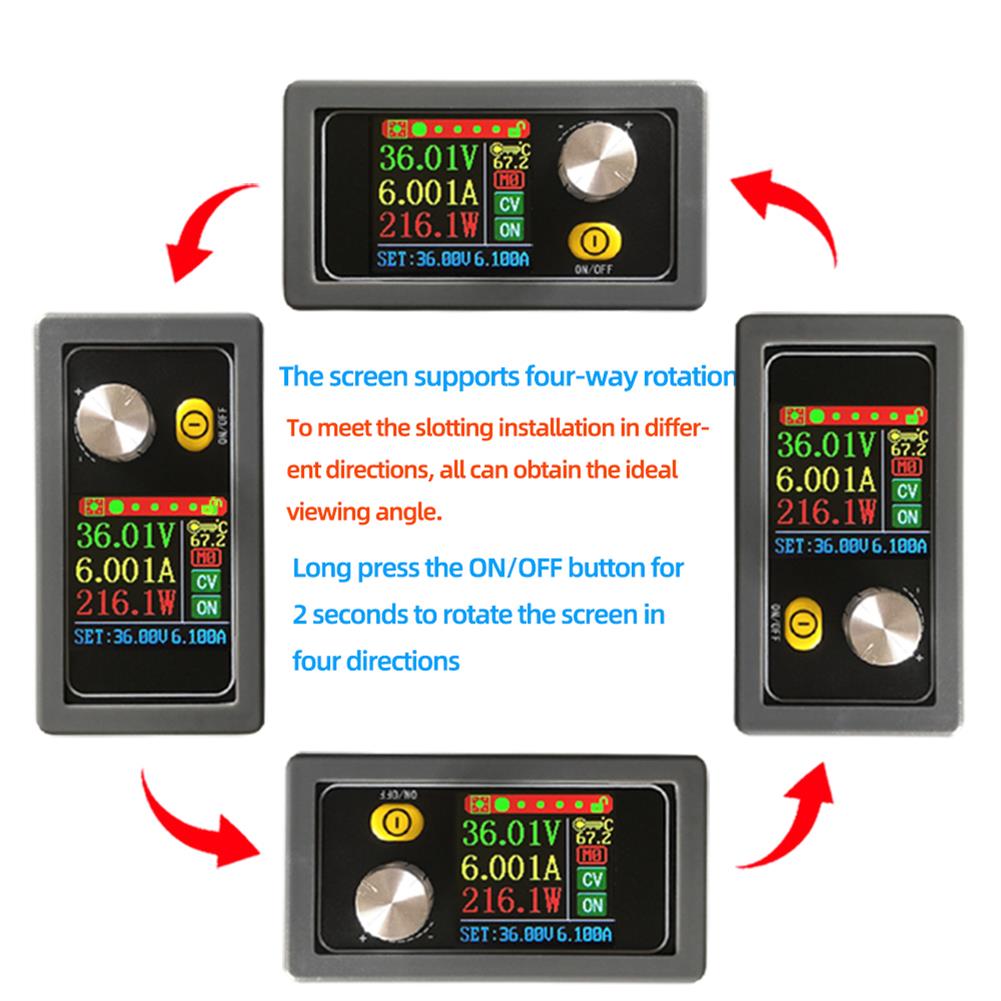












Reviews
There are no reviews yet.